Upgrade the SDKs
Last updated: October 28, 2024
iProov understands that organizations can be reluctant to update their environments. We work hard to:
-
Enure that releases are backwards compatible.
-
Preserve device and browser compatibility.
If you have concerns, contact Support or your Customer Success team.
Advantages of upgrading
Security
-
iProov regularly releases new security improvements.
-
iProov continuously observes new attack vectors via our iSOC service, releasing server side protections, and regular enhancements to our SDKs.
Performance
Improvements to SDK performance and reliability.
Feature enhancements
-
Improved error handling and feedback reasons.
-
Introduction of additional customization and features sets.
-
API simplification and usage improvements.
-
Bug fixes.
-
New device and browser support.
-
User interface and experience customization enhancements.
Best practices
-
Updates to SDKs are key for the iProov certification process.
-
Ongoing SDK maintenance and support.
Releases processes
iProov plays a critical role in your onboarding and authentication journeys. You should ensure your implementation is always using the latest iProov SDK. We strongly recommend this be incorporated into your release processes. Your Customer Success team can help you define this process.
SDK upgrade guides
Upgrading SDKs is straightforward and our releases are backwards compatible, unless otherwise specified. See the upgrade guides on our GitHub pages:
Subscribe to SDK release notifications
To stay up to date with our client SDK releases, subscribe to our GitHub release notes:
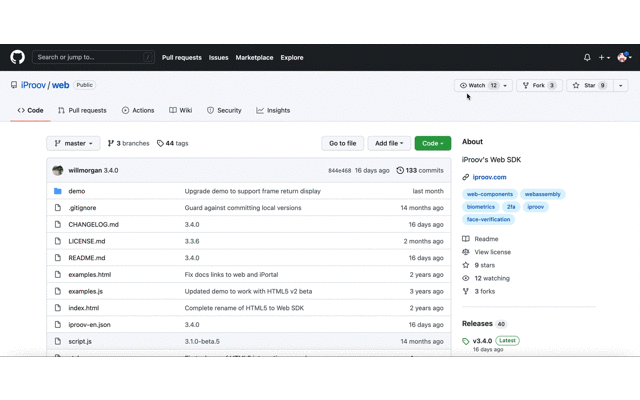
You will be notified when a release is published and what has changed.
Release Note history
-
React Native: https://github.com/iProov/react-native/releases
FAQs
How often are new SDK versions released?
The release schedule varies according to the need to patch bugs and deliver new features. This schedule is flexible and we may release more rapidly in response to issues. It is important to subscribe to stay up-to date.
What are the technical reasons to update SDKs?
Whilst upgrades are optional, they typically contain security updates and new features that you may find useful. We normally support an SDK version for six months following the release of the next version.
Is the expiry of an SDK version six months and will it stop working?
iProov SDKs do not stop working after six months, however, we recommend regular updates. SDKs often include security updates and, in some instances, are tightly coupled with iProov backend changes. If an SDK is significantly outdated, and we update our backend to fix security vulnerabilities, we may block requests from some SDK versions.
