PingOne DaVinci
DaVinci is a cloud orchestration service for creating user journeys across various applications via a drag-and-drop interface. DaVinci is an open interface with integrations and connections across multiple applications and identity ecosystems.
The iProov OIDC connector lets you use iProov Face Biometrics in your PingOne DaVinci flow.
The connector triggers an out-of-the-box journey with two levels of identity assurance that can be tailored to a range of use cases, including deviceless/passwordless login, MFA, account recovery, step-up, and remote onboarding.
Set up a Connector
To start this integration, create a new flow in DaVinci. Add new connector, by clicking the plus button in the bottom-left corner, and add iProov OIDC connector.
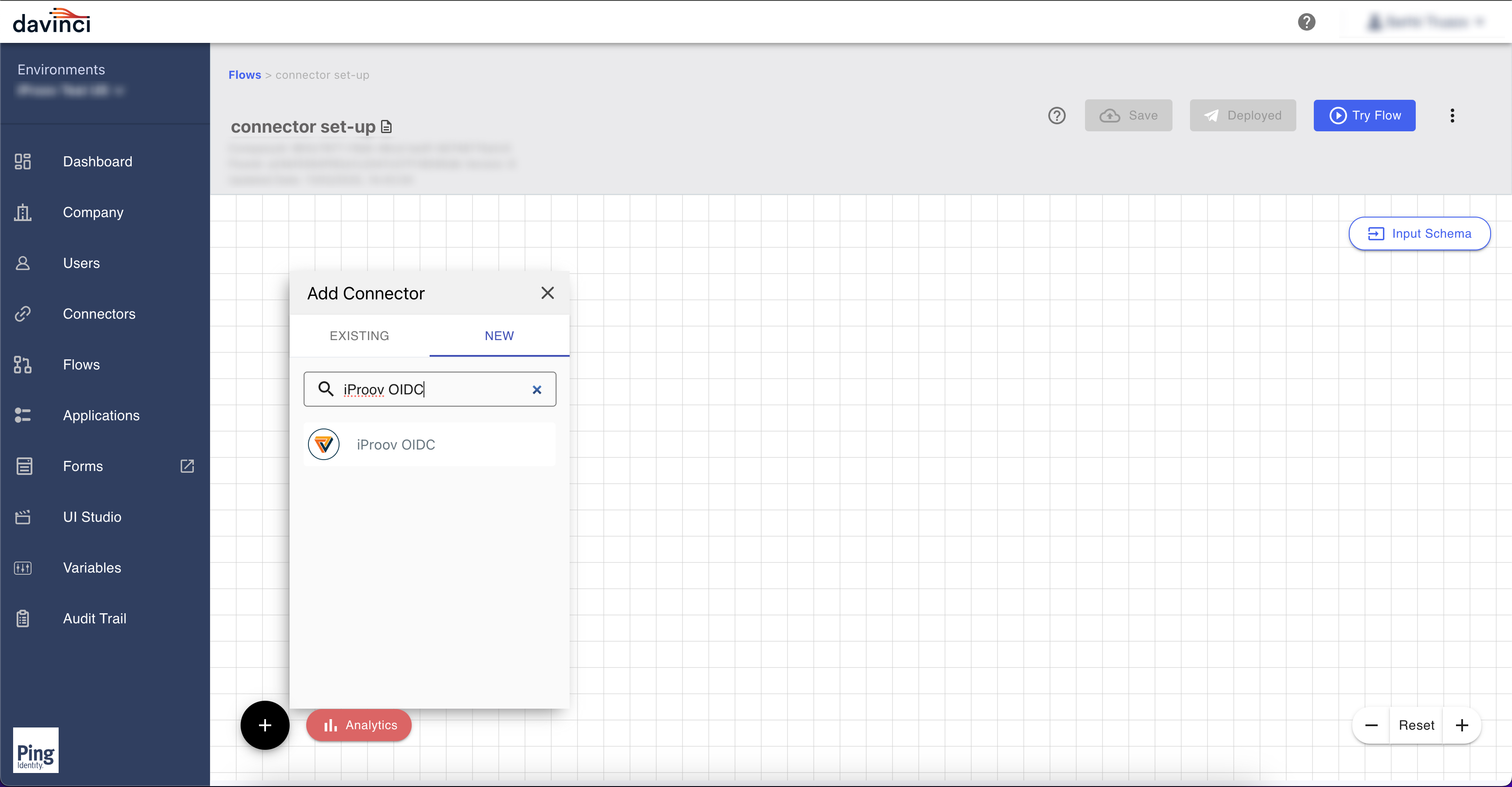
Select a “Redirect to iProov” capability of the connector. Then go to connector settings and populate the Endpoint fields with endpoints that you find in the OIDC configuration. Don’t forget to insert your Client ID and Client Secret from your OIDC application that you’ve created on the iProov developer portal.
In the Scope field, add the faceauth_dynamic_only for Dynamic Liveness or faceauth_express_only for Express Liveness, depending on your use case and risk level.
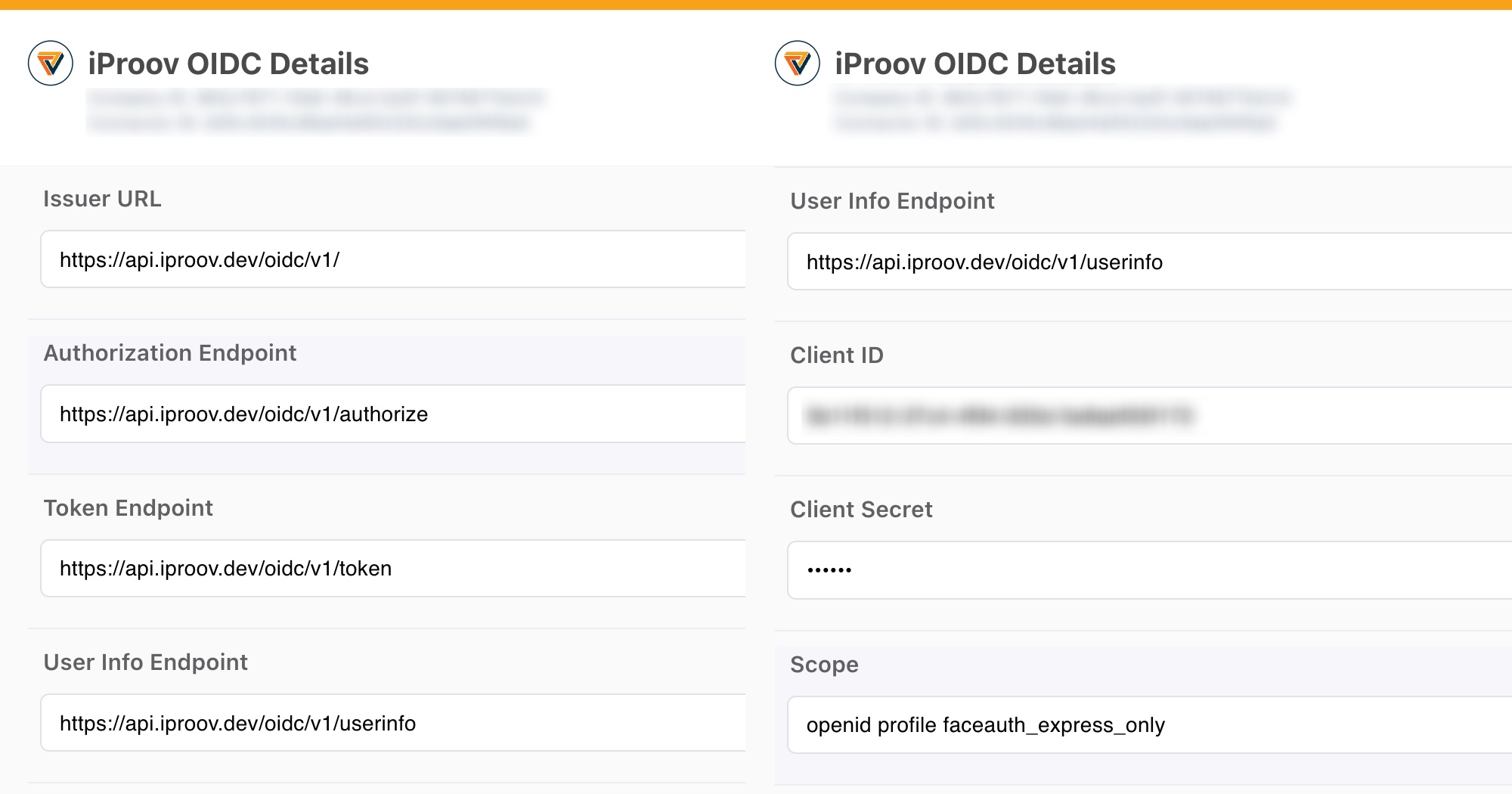
In your OIDC application on the developer portal, add the redirect URL from your connector.
If you want to use the Hosted Biometric Profile, go to Query Parameters and add login_hint as a Key and your unique identifier as a Parameter.
Now your connector is configured and ready to go!
